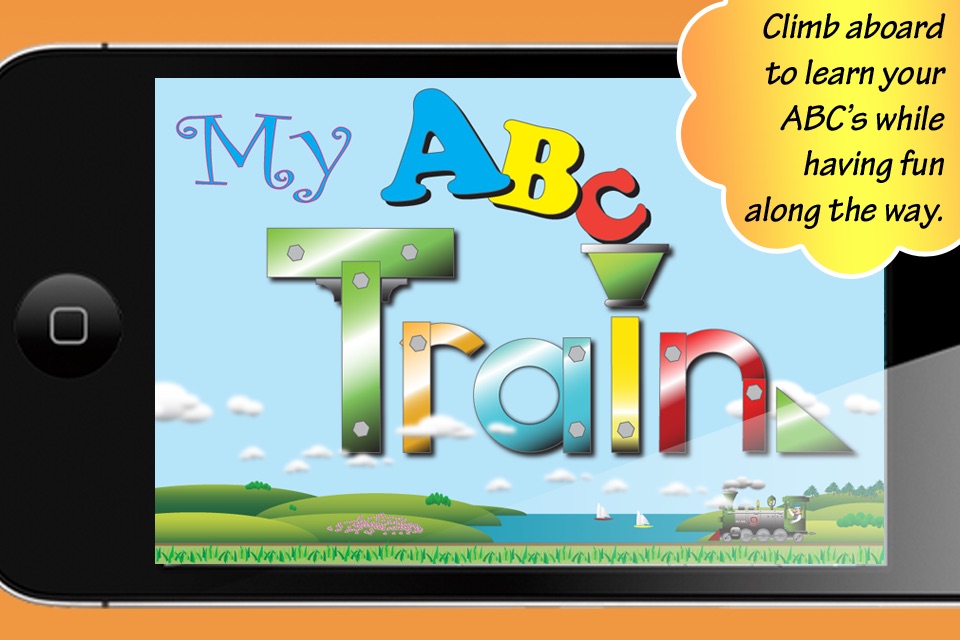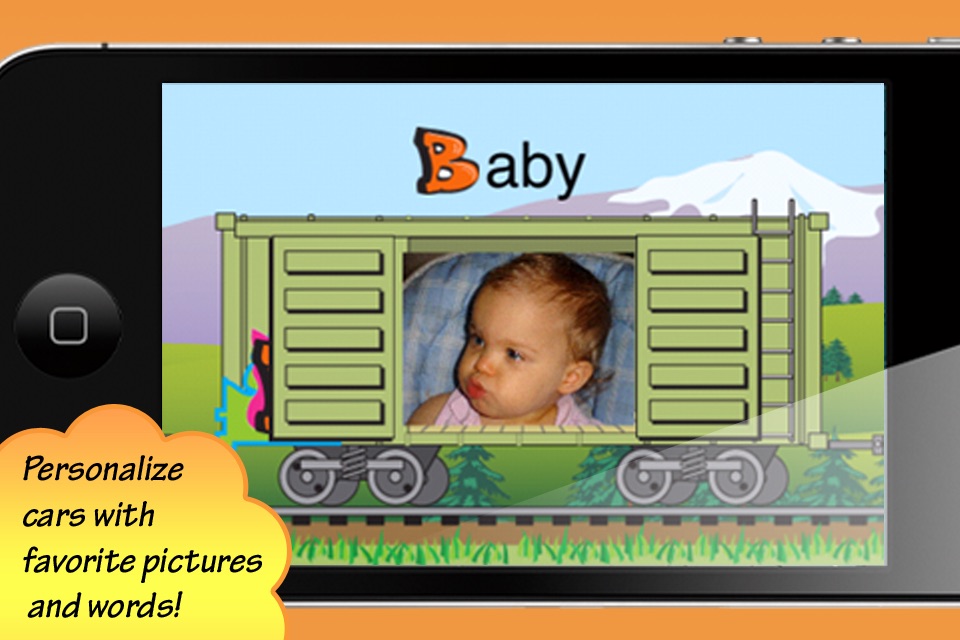My ABC Train app good for
Good game. My main frustration is the limited number of letters allowed in the labeling feature; its virtually impossible to do a family for a child if you all have names with more than 7 letters!
My 28 month old son loves this app, as he loves trains. However, when he touches the "P" car, the ipad says "DONT GIVE ME THAT ATTITUDE, IVE GOT ONE OF MY OWN." Seriously, people - you have to think this through if you are going to make apps for small children. Now my boy is listening to that part over and over and trying to repeat it. It will be the reason I have to uninstall the app, despite that he loves it. The media may find mouthy little children to be cute. As a parent and as a Teacher, I DO NOT.
What We Liked:
My 3-year-old has been having a lot of fun with this app, it’s right where she’s at developmentally and is great for her learning stage as well. She giggles away to herself as she taps the interactive elements behind each set of doors and often says the name of the object as she taps on them, she loves to show me what she’s discovered behind the opening doors.
What I REALLY love are the customization options. Phonics geek moment coming….most ABC apps are just that – learn your letter apps, and this is no exception, phonics aren’t built in. BUT with the addition of the customization options, not only can you put in your own photos etc. you can even add in your own audio. So you could insert your own photo, your own word text, and your own spoken phonics-version of the object name, such as, “C says k for cat.” That really helps to make the connection, you’ve got the letter name, the most common letter sound, and an object starting with that letter sound. You could even get very Orton-Gillingham with this one and say, “C says k and s as in cat and circle.”
What We Didn’t Like:
Because the letters for the child to tap on to hear the name are off-set (they are over on the lower left of the train car), my daughter often skips touching them, and goes straight to opening the doors, so she never actually hears the letter name if she’s playing with this app on her own. I’d love it if the touch screen area to hear the letter name was increased to include the front of the doors, so the first tap gets the letter name and opens the doors, the second tap starts the interactivity with the revealed object. Also, it was a bit tricky to get the O to say it’s name, instead the octopus always wanted to come first, ink, and then you could get the O to work.
I’d also love it if I could customize just one of the three options (custom word, image, sound file), as it is you need to customize the word AND the image together with the option of recording your own audio. I’d love to be able to just record my own audio and leave the original word and interactive animation in place.
Overall:
My ABC Train is a fun interactive alphabet experience for small children – especially preschoolers. The built-in customization options offer valuable opportunities to include personally relevant photographs, phonics content, and customized narration by a parent.
Very captivating app for my 1 1/2 year old son who loves trains.
He repeats every word and counts along from 1 to 10
Great value for 115yen
Everything - from music to the graphics to the great customization options (my daughters pic at the M letter!) makes this app wonderful. Im a big fan of all of Loesxhwares apps, but I think this one is my fav.
My little ones love this app. Keeps them entertained while helping them learn their ABCs.
Some bad moments
My little guy loved the letter V car, thought it was funny and very disappointed in the upgrade, now doesnt want to play it!
I customized the letter B, and the game just sticks there and wont move to any other car. What am I doing wrong???
I WANT to love this app (my 3 year old is a train fanatic) - but after customizing the entire alphabet it always gets stuck on L. We cant get past it (even after trying to change our L assignment).
Every. Time.
Its a 32gb itouch with the latest OS.
My daughter liked the train, even though the recordings never saved. So I updated the version and now it keeps crashing!
Ok app but can be improved by adding shortcut menus or buttons to skip letters rather than going through all alphabets to reach a certain letter. I suggest randomizing the letters to keep it interesting
My boys love trains and we thought this would be a great app; however, pictures are very blurry once inserted (even pictures taken from a professional photographer). Also, once customized you cant go back to the original! Please fix and I will increase my rating. Thanks!